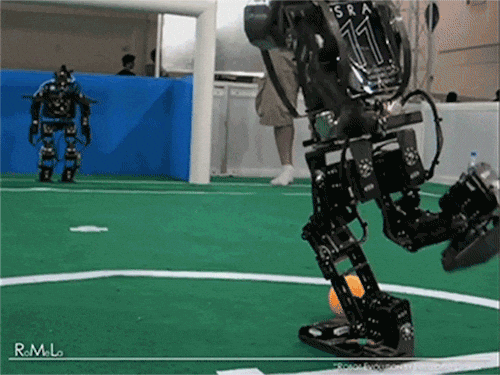How to Use AI to Market Your Biz (Without Sounding Like a Heartless Robot)
Prefer to listen on Spotify? Here you go!
Unless you’ve been under a rock, you probably know AI is everywhere right now. It’s writing emails, generating videos, and helping people churn out more content than ever. But here’s the million-dollar question: is AI actually good for your small business marketing, or is it just more internet noise?
We’ve got opinions. Naturally.
Some days, we feel like AI is the best thing since email scheduling. Other days, we’re convinced it’s quietly draining our brain cells.
That’s why we felt it necessary to help you, dear reader, understand how you can use AI to support your small business marketing without sounding like a soulless bot that totally turns off potential customers from your brand.
Disclaimer: this post was written by an actual human, not an AI robot.
Is AI coming to crush your small business?
Here’s the good news: unless your business sells something that can be fully automated, you’re probably safe from the AI overlords. What you do have is a human brain, and that’s your secret weapon.
AI should be your sidekick, not your replacement.
When you treat it like a partner, it can help you move faster, get unstuck, and save time. But the big picture strategy, the decisions about where your business is headed, and the relationships you build with customers?
That’s human territory. And we don’t ever want you to cede it.
When not to use AI
Before we jump in and share our best tips for using AI effectively, we feel it’s prudent to step through the key aspects of your business where we believe you should definitely avoid using AI.
Strategy and decision-making: Please, please, please use your own brain when you’re thinking about the big-picture direction of your business. AI can give you ideas, but it should never own your roadmap. Nobody knows your business like you do. Especially not a machine. You’re the only one who can dream big and understand your aspirations and where you want to be in 1, 5, or even 10 years. If you need a real, strategic plan for your business (made by humans and not robots) grab the Big Bad Strategic Marketing Plan. It’s delivered in 48 hours and it’s custom made for your business.
Sensitive communications: If you’re announcing layoffs, addressing team conflict, or sharing anything that requires empathy, don’t outsource it to AI. The fastest way to make people feel dismissed is by sending them a cold, canned message. (It’s giving us the ick just thinking about it.)
BBM storytime: At a networking event, someone told us her company automates almost all its client emails. Now she has to tell every client, “You’ll know when it’s actually me writing.” Yikes. That’s not the vibe. Make sure your emails don’t sound so robotic that people can tell a drastic difference when a human actually responds!
What to use AI for
AI shines in the places that are practical, functional, and not deeply emotional. We love using AI to help us do these types of tasks.
Behind-the-scenes stuff: Internal admin processes, organizing frameworks, or pulling together keyword lists.
Idea generation: Need blog topics, social angles, or new ways to explain what you do? AI is an idea machine that enables you to start with a list and add your own unique flavor.
Starting drafts: AI is fantastic at messy first drafts that you can edit into something strong. A few places to use the messy first draft:
Social captions: Feed it a description of what you want to say and get multiple options to refine. (Keep reading for ways to prompt it to give you various options!)
Emails: Generate a first draft with structure, then layer in your own stories and CTA.
Blogs: Let it fill in the outline, but add your expertise and personality before publishing.
Refining and polishing: AI can check for gaps, adjust reading level, or help you adapt a draft into your brand voice.
Big Bad rule: AI outputs are starting points. If you copy-paste without editing, you’ll sound robotic. Everyone has access to the same tools. Your human voice is what makes your content different.
How to use AI in your small business (so it’s easy not complex)
It’s easy to fall into an endless loop of tweaking AI prompts and getting stuck in “prompt purgatory.” The trick is having a simple system.
Here’s a workflow we recommend:
Brainstorm with your brain: We like to start with an idea from our real human brains, call us old school.
Brainstorm with AI: Ask AI to expand on your existing ideas or build them out into a more comprehensive list or outline, depending on what you’re creating.
Outline manually: Take the AI draft and add your own expertise and insights, that’s what makes it yours!
AI edit: Ask AI to check grammar, clarity, and if there’s anything you’ve missed in explaining a certain topic. You can also use it to adjust tone or make it more on brand based on a social media channel, website, or existing writing samples.
Human edit: The most important part! This is your final review where you can add more personal stories and update word use so everything sounds like you.
With this system, AI makes you faster without taking over your voice.
How to write better ai prompts
AI is only as good as the instructions you give it. According to YouTuber Jeff Su, a strong prompt has six key parts:
Task: What action do you want? (Example: “I want a job description for a part-time social media manager”)
Context: Who you are, what success looks like, and what constraints you’re working with. (Example: I’m a pizza maker and I want someone to work remotely to use social channels to bring in new customers.)
Examples: Give it a format or sample you like. (Example: I want them to use a voice that sounds like Joe’s pizza shop and is fun like Jane’s bagel place.)
Persona: Tell it who to act like (you, your brand, or an expert). (Example: Write the job description from the perspective of me, the pizza shop owner, and a corporate recruiter who knows best practices for attracting the right candidates.)
Format: Be specific about output (Example: I want a long version to post online and a short version I can share on social media).
Tone: Describe the vibe (Example: Professional, but fun and welcoming).
The more detail you give in your prompt, the better the result. Plus, if you don’t like the output, you can go back and prompt it again! There’s no limit to how many times you can ask AI to go back and re-write, providing new information each time.
Want more tactical tips to help you run your biz?
We got you, friend! Drop your name and email below to subscribe to our monthly email newsletter (in all its awesomeness) and we’ll hit you with an epic freebie (or two) in your inbox as a thanks.
Our favorite ai prompts (steal these!)
Here are some of our go-to prompts you can adapt for your business:
For content ideas: “Generate 15 blog topic ideas for a small business owner who has less than $500 per month to spend on marketing and wants to attract more clients through content.”
For social captions: “Write 5 Instagram captions in a bold and witty tone. Each should be 2–3 sentences long, speak directly to small business owners, and include a strong CTA to click the link in bio.”
For email drafts: “Write a 200-word email introducing a free lead magnet. Use a conversational tone, highlight the main benefit, and end with a clear CTA to download.”
For refining content: “Take this blog draft and rewrite it at a 9th grade reading level in a more conversational tone. Make sure it sounds like it was written by a real human, not a robot.”
For gap analysis: “Review this draft blog post and identify 3 sections where I could add more detail, examples, or personal stories.”
For citing sources: “Give me a credible citation for all of the statistics you’ve provided.”
These are not meant to be copy-paste ready. They’re meant to get you started faster, so you can spend your energy on the parts only you can add: your voice, your experience, your perspective, your sense of humor, all the incredible goodness that makes you you!
How to give AI feedback for better outputs
One of the biggest advantages of AI is how well it responds to feedback. We promise, it accepts criticism better than even your most open-minded employee. And you don’t have to worry about being too direct and hurting anyone’s feelings, woohoo!
If an output isn’t what you want, tell it clearly what to fix.
Too stiff? Ask it to rewrite in a casual tone.
Too long? Ask it to shorten to a particular number of sentences.
Too generic? Ask it to add examples or get more specific.
Too bland? Ask it to write with more of a certain emotion (empathy, excitement, etc.)
The more specific your feedback, the better the results you’ll get next time.
And the big bonus is that AI can (mostly) remember what you want. So when you start a new chat, you can simply tell AI “save every rule I tell you so we can use it for any future blog writing we do together” and it will.
Big bad takeaway for small business ai adoption
AI is a tool. It’s not your brain, it’s not your brand, and it’s definitely not your strategy. Use it to save time, spark ideas, and get unstuck, but always run the outputs through your own voice filter before you share it with the world.
At the end of the day, people want to work with you. We always say that people want to spend money to work with people they know and like. And no matter how smart these tools get, AI can’t replace that.
Still not sure how to make AI work for your small business? Set up a 15 Minute Call with your Marketing Besties! We’re here to help.