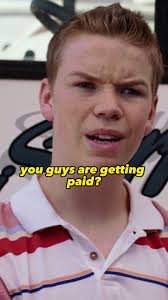How We Invoice Clients Without Fancy Software (And When to Get It)
Heads up: we may earn a commission if you buy through our links (marked with a *), at no extra cost to you! But here’s the deal: we don’t promote anything we don't use ourselves. Every brand we back has earned its spot in our lineup.
Okay, so you need to get paid. 🤑
Well done, this means you’ve got clients who want to pay you! 👏
But, do you need expensive invoicing software to collect your money? 💰
Nope.
If you're just getting started, you don’t need to spend a dime on invoicing software.
At Big Bad, we say: Start with the free things first!
A basic PDF is your ticket to low-cost, high-end invoicing so you can put your money in the bank.
Your Very First Invoice
When our first client asked for an invoice, we didn’t panic (okay, maybe a little).
After the panic, we just figured it out. Now we’re sharing our best practices with you!
Here’s the BIG, BAD secret: All you need to do is create a simple, free PDF invoice.
We whipped up a clean, professional PDF in Canva. It’s free to sign up, and they’ve got tons of templates for invoices (and so much more!)
If you don’t have Canva, use any word processor, like Word, or Google Docs or a spreadsheet.
11 Things to Include on an Invoice
Here’s an itemized list of exactly what your small business invoices should include:
Your logo + your client’s (this makes you seem LEGIT!)
Client’s contact info + yours
Invoice number (helps with tracking)
Invoice date
Payment due date (we use Net 30, but you can customize)
Description of service(s)
Price breakdown
Any fees, costs, shipping details
Total amount due
Payment options (that are mostly free!):
PayPal (lets clients use credit cards, but takes a small cut)
Venmo
Check
Bank transfer
A short thank-you note (because manners matter)
Pro tip: Drop a quick CTA about other things you offer!
That’s pretty much it. Invoicing doesn’t have to be big and scary. And, as a bonus, we made a free template for you!
Yes, the process is a bit manual in the beginning. But it's perfect to get you moving until you grow into something more automated.
How to Invoice Someone TODAY
If you’re in a quick pinch to collect money but haven’t set up the infrastructure yet (and you don’t want to play around with building a document) don’t worry.
Set up a PayPal account.
From there you can send an invoice directly from the platform to your client’s email.
They’ll take a cut (around 3%), but it allows clients to pay however they want, and that flexibility can help you close a deal fast.
When to Upgrade to Paid Invoicing Tools
As you scale your small business, you’ll want an invoicing system that saves time and headaches. A paid invoicing software can streamline the billing process, reduce errors, and get you some of your precious time back (because we know running a business is overwhelming AF!)
Before you invest in invoicing services, qualify your business with our checklist below.
Reach for a paid invoicing software only once you’ve got enough clients and revenue to offset the cost of the service.
Pro Tip: Billing clients shouldn’t put you in the hole!
Should You Upgrade Your Invoicing Software: A Checklist
Lean on free or low cost invoicing methods like PDFs, spreadsheets, or our (free template!) to start.
Consider upgrading your small business invoicing software if you have:
😥 Complex Workflows: Managing contracts, multiple project phases, or a ton of different documents.
⏳ High Volume: A lot of invoices every month (and it’s eating up your time.)
🔁 Recurring Billing: Special features like recurring billing (Yay! Subscriptions!), or automated payment reminders sent to your clients.
🔗 Integration Requirements: Invoices need to integrate with other tools and softwares (like your CRM or email marketing.)
💱 Diverse Payment Methods: Multiple payment methods or currencies.
If you answered ‘yes’ to any of these, you might be ready to upgrade. Start by determining exactly which features you need for your small business invoices.
Which Invoicing Software Features Do You Need?
When picking your small biz invoicing platform, choose one that has features that match your business needs (and growth goals, if your budget allows!)
🤖Automation: Automatically send invoices and reminders on time so you get paid.
💳 Flexible Payment Options: Accept different payment methods, like credit cards, ACH transfers, and digital wallets. The goal is to make it as easy as possible for clients to pay you.
🎨 Custom Branding: Personalize invoices with your logo, brand colors, and a tagline to be professional and consistent.
🔗 Plug & Play Integrations: Sync seamlessly with your favorite tools, like CRM systems, accounting software, and project management apps.
📊 Real-Time Reporting: Get instant insights into some of your business math, like cash flow, and outstanding invoices in just a few clicks.
🔒 Solid Security: Protect your and your client’s financial data with top-tier encryption and compliance standards.
📱 Mobile Mastery: Manage invoices on-the-go with mobile-friendly platforms that keep you connected wherever you are.
🌐 Global Ready: Handle international clients effortlessly with multi-currency support and automatic tax calculations. (Speaking their language is another story!)
And some other nice-to-have’s for small biz invoicing:
✅A system that allows you to send unlimited invoices per month (or at least as many as you need!)
✅Built-in payment processing with little or no added fees (credit cards, ACH)
✅Customer portals (if your clients need to access gated content, sign docs, review information, etc.)
✅Accepts tips or bonuses (if applicable)
✅In-person + online payment options
Top 4 Invoicing Solutions for Small Businesses
Here are some widely-used invoicing tools that cater to small business needs:
A good place to start. Free to sign up, you just pay transaction fees per swipe. This is a helpful billing software if you sell physical merchandise or plan on taking physical credit card payments.
2. HoneyBook*
This includes a CRM that makes invoicing easy. As of April 2025, it’s $29/month (about $350/year) and offers great features, like recurring payments, payment reminders, contracts, and more.
Pro Tip: This is what we use at Big Bad Marketing! Try it out and treat yourself to a lil’ discount when you use this link.
3. FreshBooks
This is a user-friendly accounting software with tons of features, like expense tracking. It’s designed for both freelancers, entrepreneurs, and business owners. As of April 2025, it starts at around $75 /year.
4. QuickBooks Online
This is designed for small to medium-sized businesses, offering features like invoicing, expense tracking, payroll, and tax management. As of April 2025, pricing starts at $30 per month for the Simple Start plan.
Make Small Business Invoicing Easy
Getting paid shouldn’t be a chore. The simpler you make it, the faster the money hits your account, and the easier it is for clients to say yes! (Again and again and again!)
A reliable small business invoicing system means less chasing clients for payments, fewer headaches, and more money in the bank!
Sick of the invoicing chaos (and everything else on your plate)? Book a free consult call and let’s get your business running smoother, starting now.